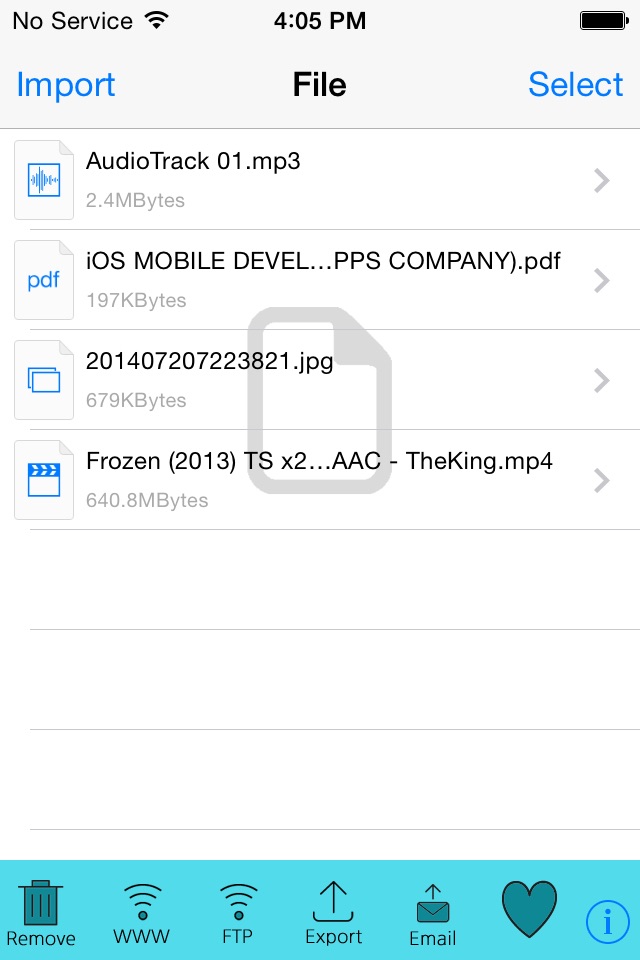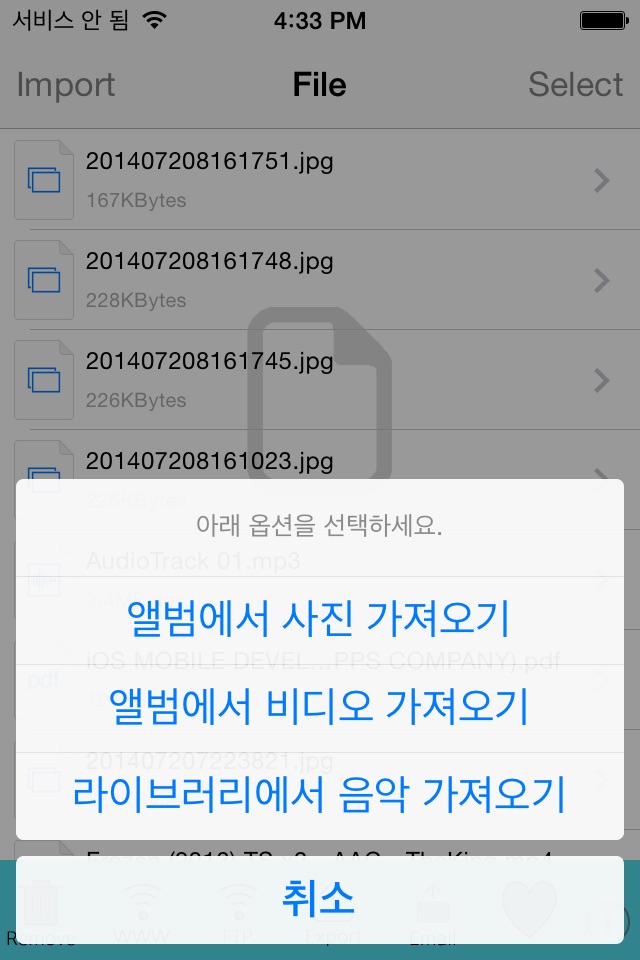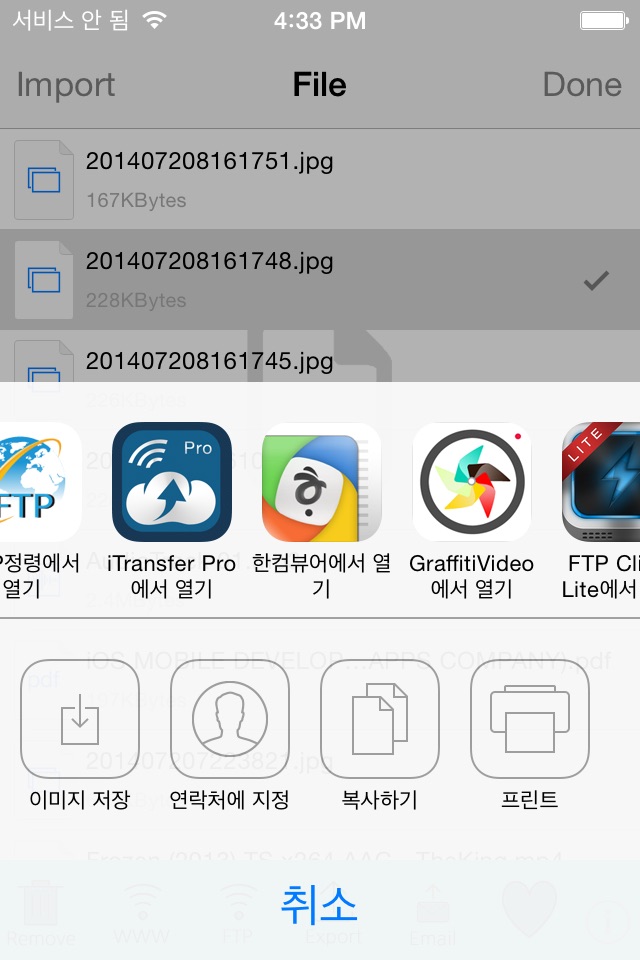Latest Update - Version1.20
- Supports TouchID and Password for Security.
Using this app and WiFi network, you can wirelessly transfer files between your iPhone and another devices such as PCs and smartphones which support WiFi.
For example, your iPhone can be used for backing up files in your PC just like a USB drive.
The app provides the easiest and fastest way to do it.
Just run the app on the iPhone and open the web browser on your PC or smart phone.
That is all that you are required to do. It is quite simple.
The app imports photos, videos from iPhone Photo Album and musics from iTunes Library so that you can transfer them from iPhone to the PC, vide versa.
One more thing is that the files in the app can be exported to another apps.
For example, Photos, Email, Message, Facebook, Twitter, and 3rd party apps.
In addition to the web browser, a ftp client application is also supported to do the same works.
All the functions in the app are free without any hidden cost.
No in-app purchase either.
[Features]
- The fastest air transfer engine.
- Transfer files between iPhone and another devices.
- Built-in players and readers for almost all kinds of files.
- Import photos, videos from Photo Album.
- Import musics from iTunes Library.
- Export files to Photo, Email, Message, and 3rd party apps.
- Supports WWW for uploading and downloading files.
- Supports FTP for uploading and downloading files.
- Supports TouchID and Password for security.
- Include Quick Guide.
[Built-in file readers]
Photos:
Support JPG, PNG, TIFF, GIF, etc.
Video Player:
Support majority video formats: MOV,MP4,M4V,MPV,AVI,XVID,MKV,RMVB,WMV,FLV etc.
Music Player:
Support MP3, AAC, AIFF, WAV
PDF Reader:
Fast open large pdf file.
Document Reader:
MS Office: Support Word, Excel, Powerpoint documents
iWork: Support Pages, Numbers, Keynote documents
And more formats: plain text, RTF(Rich Text Format), HTML and Web Archives
* Notice : You need to connect the iPhone and another devices to the same WiFi network.